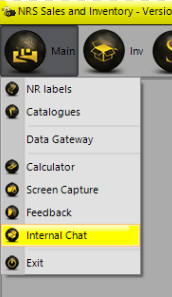
Internal Chat
Select Main >> Internal Chat.
Chat Form
Internal chat allowes you to send a notification to one or and all users internally.
Select the user you wish to communicate with, then Simply enter your message into the top text box marked Enter message here, then select Send.
Your chat history for that day will be in lower text box, if you wish to view your history, select View History button.
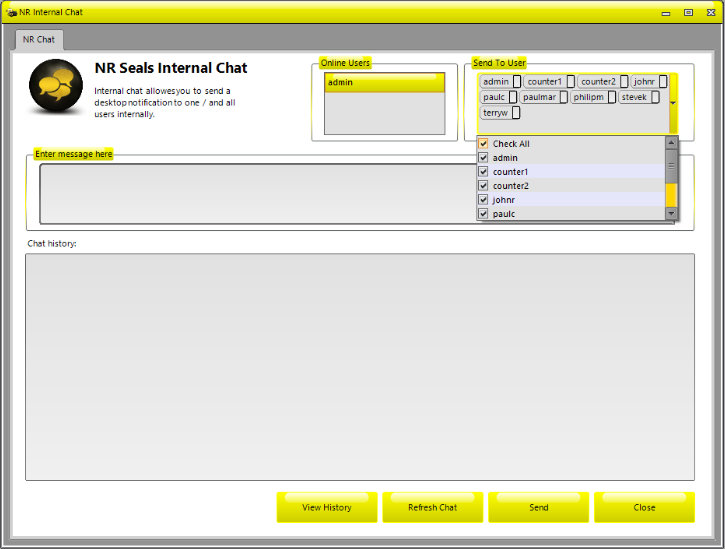
The following message(s) will be sent to the corresponding users or sent to user when they login.
The message dialog has two buttons on it, Open Chat Window which will open the Chat form if it is not already open, or View Chat History
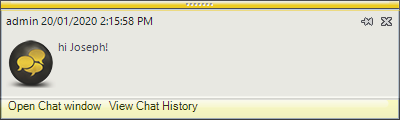
Chat history.
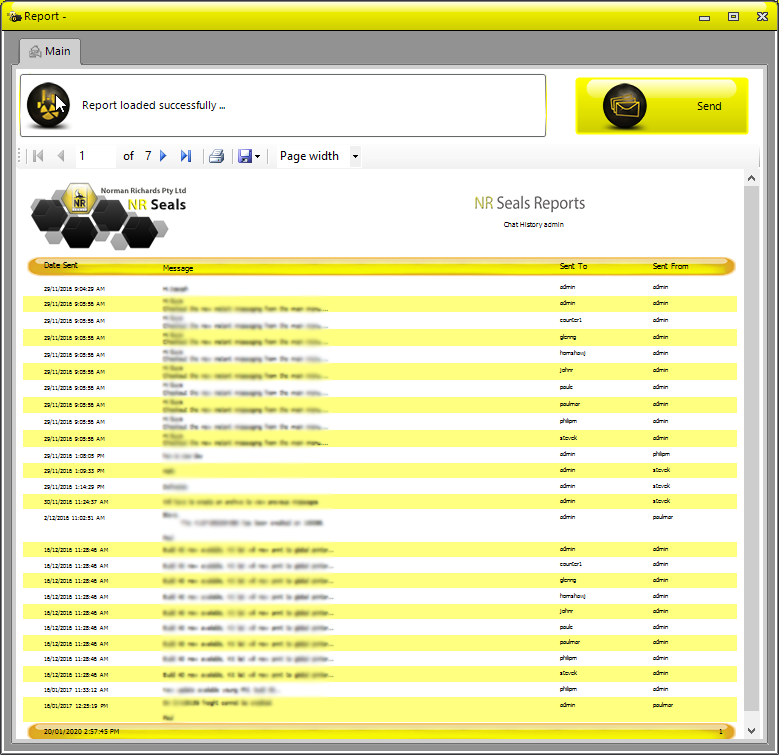
- Contents
- Chat Form