NR Sales & Inventory Introduction
NR Sales & Inventory is a fully functional inventory system with over 30,000 part numbers currently in the system. Designed and written for Norman Richards Pty Ltd.

About
NR Sales & Inventory was created from the ground up by Joseph Homshaw (Homtek Software's director and senior software architect) for Norman Richards Pty Ltd (trading as NR Seals).
NR Seals is a 100% Privately owned Australian company, established in 1978, with arguably the most comprehensive range of metric and imperial Hydraulic & Pneumatic seals in Australia.
Used Technologies
We have a streamline work process that defines business growth. HomTek Software is using some microsoft technologies
Features
Here are just a few of the features within the sales and inventory system.

Software Updater
The updater will keep your software up to date. If the software is not on your system, then the updater will install it for you.

Dynamic Catalogues
Catalogues can be dynamically created in under 40 seconds straight from inventory. The NR Sales system generates two catalogues with close to 700 pages each.

Stock Control
The system intelligently scans to see how popular the item is.
Requirements (Windows OS)
The system is windows based, however, HomTek Software is planning on an ASP.Net Core Razor or Blazor implementation.
For more information on ASP.Net Core and Blazor refer below:
| Name | URL |
|---|---|
| ASP.Net MVC Core | https://docs.microsoft.com/en-us/aspnet/core/mvc/overview?view=aspnetcore-3.1 |
| ASP.Net Core Blazor | https://docs.microsoft.com/en-us/aspnet/core/blazor/?view=aspnetcore-3.1 |
Note!
HomTek Software will most likely implement a Blazor UI moving forward to compliment the windows client.
Reset Password
To reset your forgotten password simply:
Select the Forgot password? button.
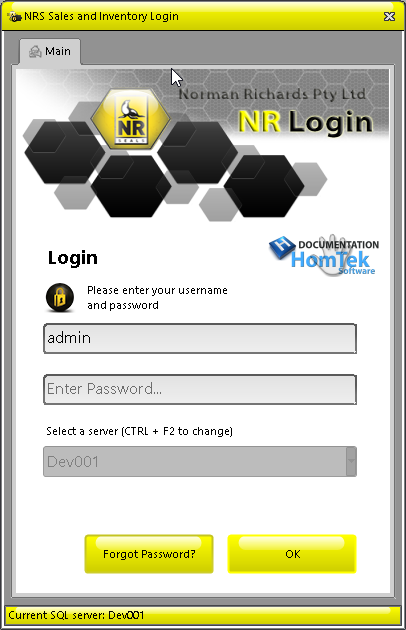
Enter your email address and select the Get Reset Code button.
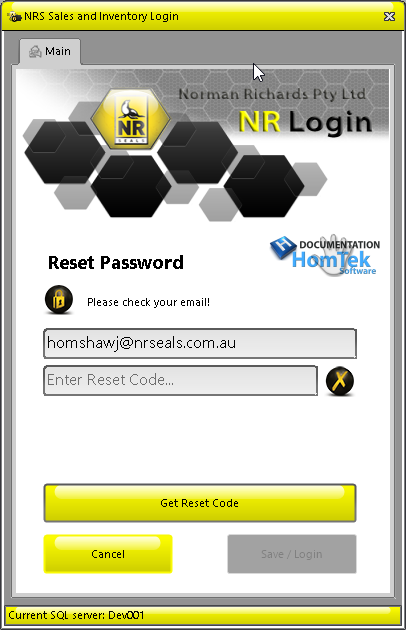
An email will be sent with a reset code.
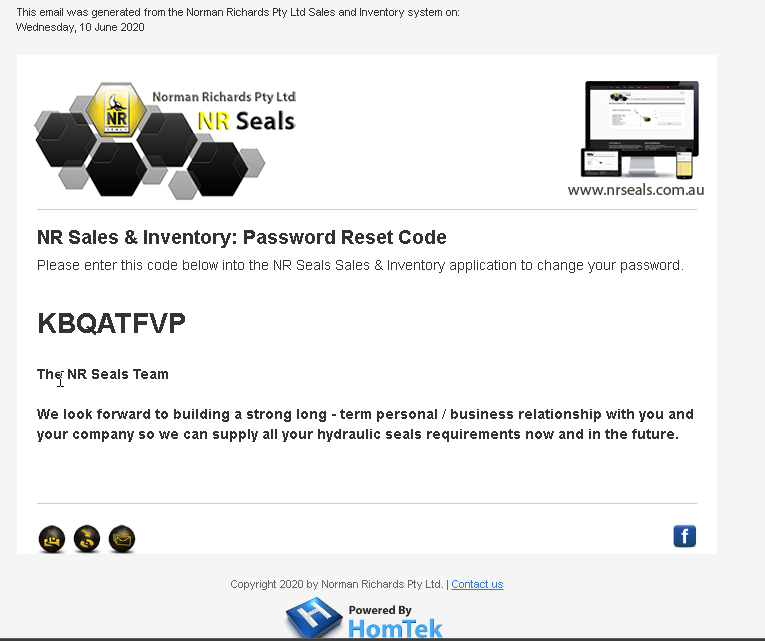
Copy and paste the code you recieve into the field provided and set your new password.
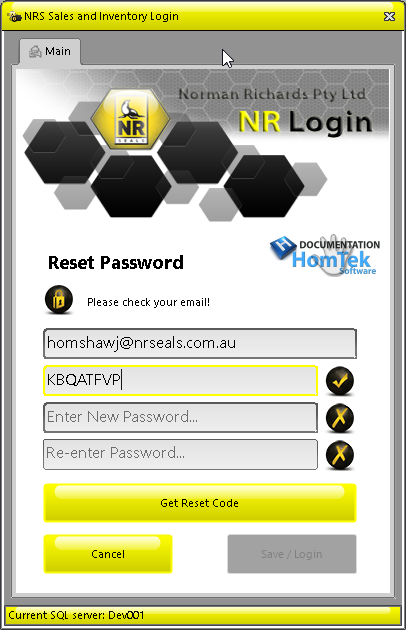
Once your new password is entered and confirmed, select the save / login button to login and update your new password, an email will be sent with you authorisation details for future use.



